部署过程:
1.下载安装node 和 wrangler
npm install wrangler --save-dev
2.下载cf-image-hosting
git clone https://github.com/ifyour/cf-image-hosting.git
cd cf-image-hosting
2.运行以下命令完成部署:
npm install
npm run dev
npm run deploy
3.在cloudflare绑定域名
workers&pages -> Triggers -> Custom Domains -> Add a custom domain
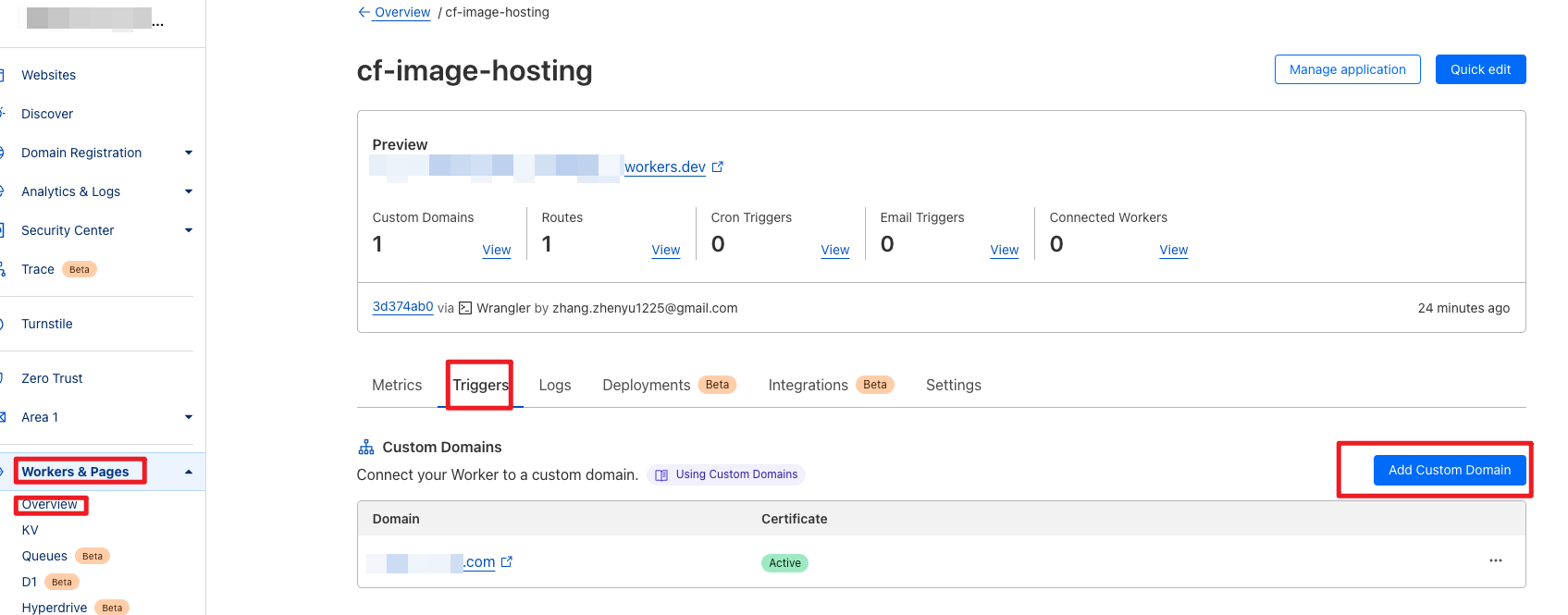
4.使用图床
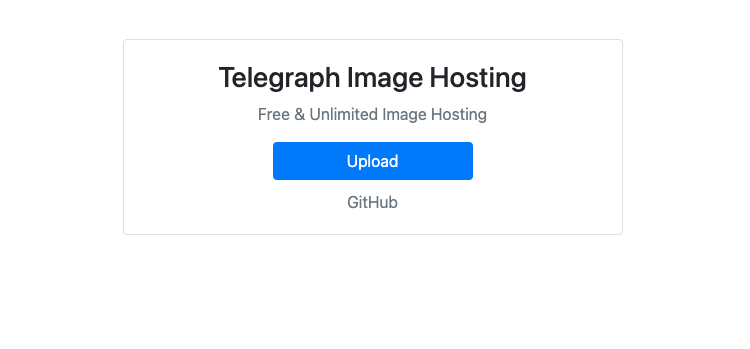
5.感谢
1.感谢cf-image-hosting作者提供的集成,GitHub地址:cf-image-hosting 2.感谢Telegraph和Cloudflare提供的服务
Change Log
2024-02-04 创建